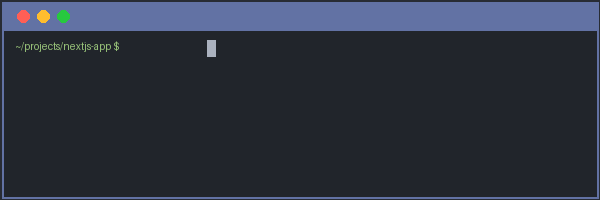🚀
One Command, Endless Context
Just type claunch. Your Claude conversation resumes exactly where you left it, even after restarts.
📁
True Project Isolation
Each project directory gets its own Claude session. No more mixing contexts or re-explaining your codebase.
🔄
Persistent Conversations
Close your terminal, restart your computer - your Claude conversation is always there waiting for you.
🛠️
It Just Works™
Auto-installs dependencies, configures paths, handles everything. From install to productivity in 30 seconds.
🖥️
Cross-Platform
Supports macOS and Debian-based Linux distributions. Consistent experience everywhere.
⚡
Simple & Powerful
Clean bash script with tmux integration. Lightweight, auditable, and lightning fast setup.